Important
The "AUTO DETECT PRICES" option must be selected in Step 1 (selected by default).Step 3. Pasting the Installation String into your website.
Under 'Step 2. - Installation String', on the Dynamic Converter Settings page in the text box, you will see the Installation String for your site. That Installation String now needs to be added to your web site pages.
Open Ezimerchant Professional and under "Online Marketing" select "Participate in Banner Exchange Programs"
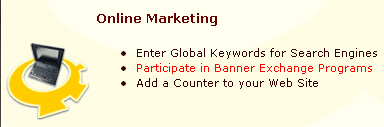 Paste the Installation String into this box and select close.
Paste the Installation String into this box and select close.
(Please note Dynamic Converter is not a banner exchange program, however this is the best way to install it with EziMerchant.)
Generate your site and upload.
For Ezimerchant Pro 4.0:
Under "Online Marketing and SEO" select "Site wide footer (banner)"
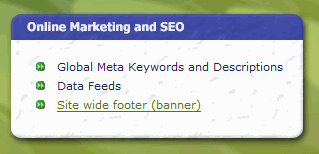 Paste the Installation String into this box and select close.
Paste the Installation String into this box and select close.
Generate your site and upload.
